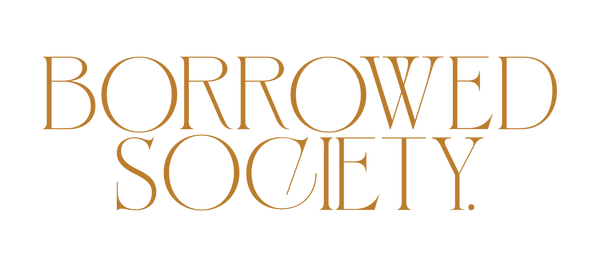How to Use The Online Booking Calendar
When checking if your chosen outfit is available when you need it, and to complete the booking correctly please follow these guidelines.
Most bookings will either select a 3 Day rental period (Saturday to Monday) or 4 Day rental period (Friday to Monday). If your event is on Sunday, please select Saturday as your start day.
For mid week events, most bookings will select a 2 Day or 3 Day rental period.
Extended hires can also be booked on the calendar (5-7 days). If you require a hire over 7 days, please contact us on hello@borrowedsociety.co.nz for assistance.
PICK UPS - these are available to be collected 1-2 days before your selected Start Date.

Booking Start Date
To ensure your dress arrives on time, select the start date for when you need or want the dress by. This is typically the event date, however if you are travelling then select the date you are leaving. NOTE If you are booking for a day event, or travelling early in the morning then please select the day prior.
Booking Return Date
Your return date is always the following business day after your event (for postal bookings, these need to be handed in and scanned at a NZ Post counter by 4pm at the latest).
If you are unable to return on the following business day eg. due to travel, then you must adjust the rental period at the time of booking and select the day you are able to return the garment. NOTE the return date chosen must always be a business day (Monday to Friday only).
Examples
You have an event on Saturday however you are leaving Friday morning. Your booking will be Thursday to Monday. On the calendar, select the 5 Day rental period so you can select Thursday to Monday.
You have a local event on Wednesday. Your booking will be Wednesday to Thursday. On the calendar, select the 2 Day rental period so you can select Wednesday to Thursday.